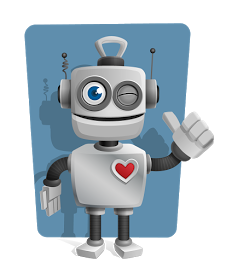Blog resources I can’t live without!

Whether you’re a newbie or a blogging expert, here are some blog resources that I can’t live without, as I use them on a daily basis to help both my blogs run efficiently.
Configuration of my blog
For my blog, I use WordPress.co.uk as we must have our hosting and domain name. I use these companies:
Bluehost – I have two websites hosted by Bluehost. Both www.digitalclassic.co.uk and www.looneychickblog.co.uk.
123reg.co.uk – I purchased my domain names for two of my websites from here
Monetizing my blog
I’m just starting to monetize my blog, and I will only recommend the websites and products I used before even knowing the existence of affiliate links. My favourite sites for affiliate links are:
- ShareASale: I signed up to them after they were recommended in a blog post that I read and many well-known sites and products, like Grammarly and Tailwind.
- Amazon Associate: Probably one of the most used monetization programs nowadays! It allows you to earn money when someone clicks on your link and buys something on Amazon within 24 hours.
- Apple Itunes – I signed up for them as Apple is one of the biggest tech companies in the world.
Blog resource tools
Grammarly: I use this daily to double-check my grammar and spelling, especially as I have little time to write and edit. My writing has improved since I purchased this tool for the very first time in December 2016.
SEO blog resource tools
SEO Analyzer: This is an excellent tool created by SEO expert Neil Patel
SEM Rush: I use this tool for competitor analysis keyword tracking
Keyword Planner (Google Adwords): This tool is free. There is no credit card sign-up, and it’s excellent for looking for keywords on your blog.
Google Search Console: This is another free tool, and it will tell you which keywords people use on Google to find your blog, and you can also identify your blog dead links.
Free to use pictures
I like to take photos myself. However, this isn’t always possible as you can’t always find the right props and sometimes you have to write urgent articles that don’t give you enough time to take pictures.
People are always asking where to find royalty-free photos. So I thought I would share these with my readers.
Pixabay – There are over 1300000 high-quality photos to choose from.
Flickr – This photo-sharing community provides you with an easy way to post and share photos online for free.
Editing pictures online
Canva: This is the most popular tool for creating essential Instagram and Facebook posters featuring text and images.
The paint is a little bit old and basic. However, until I can afford to purchase Photoshop, it will have to do for now.
WordPress Themes
I purchased the magazine theme for $30 for the Looneychickblog from Web-Dorado.
Social media
Believe it or not, you could end up spending hours on social media channels, just updating and connecting with influencers. So it’s essential to update your channels regularly, and I’ve been having trouble with this.
Here are some blog resources that I will be investing in to help me keep up with social media posting.
HootSuite: To plan my publications on my Facebook Group, Facebook page, and Twitter account.
Tailwind: I’m considering investing in Tailwind to help increase my social media followers.
Planning & Organization
I use a notepad and a diary to keep track of things. I might check out online options to see if they are more straightforward. Trello spring to mind, as I was encouraged to use this tool when freelancing for a digital marketing company back in 2014.
My workspace
When we spend several hours a day in front of the computer, we need to ensure that we have the right equipment to make us feel comfortable when working.
- MacBook Pro – I use this machine mainly to edit vlogs
- Toshiba laptop – This has a 17-inch screen, and I use this for working on windows applications
- My Varidesk – This desk allows me to work standing up or sitting down. It also has compartments that organize my workspace a lot better.
- A whiteboard – This is for prompts when filming or content planning
- A notepad – for jotting down ideas and daily schedule
- A diary-keeping note of important dates for blog posts and expenditure
- My camera – For filming vlogs
- Manfrotto camera stand – To hold my camera or iPhone.
What are your thoughts on my blog resources? Do you also use them? Have you seen any you would like to try out? Let us know in the comment section below or over on our social media channels.